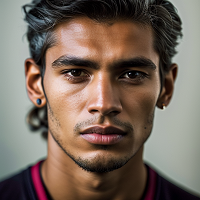Virtual CPU
A desktop application for Windows OS that teaches users how to assemble desktop computers. The application utilizes the Kinect and other similar peripherals for a more immersive and interactive learning experience.
Virtual CPU is a project developed by students of Systems Engineering. It offers an interactive solution to certain pedagogical issues in the teaching of assembly and computer maintenance. The project simulates a realistic experience by using technology that recognizes gestures and bodily movements, such as Kinect and other similar devices.
During my involvement with the project, as a UI designer, I worked alongside the research and development teams to create a user-friendly and visually appealing interface that would enhance the user experience of the simulation.
The target audience of this application includes students and educators from technical, technological, and professional training schools, as well as corporations, educational institutions, and universities with academic programs related to computer assembly.